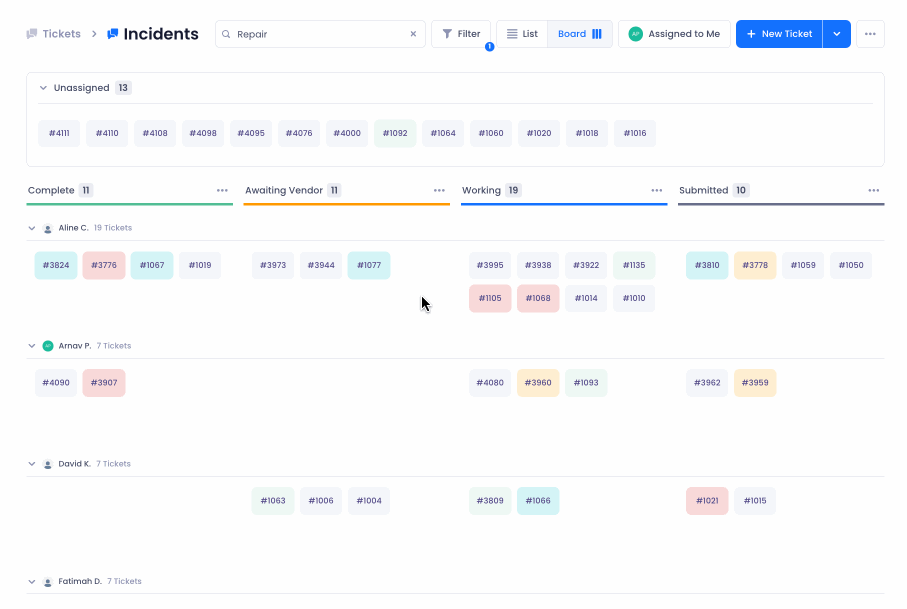Accessing Board View By Ticket Type
In the Beam ticketing module, you can view tickets either in a list view or in a kanban board view. The board view makes project management easier and gives you a birds eye view of how open tickets are progressing through your service management workflow. In this tutorial we'll show you how to access the board view in tickets.
Each ticket type in Beam has its own page with its own board.
Select the ticket type you want to view from the side panel of your Beam workspace.

By default, the ticket page shows you tickets in the List view.

To switch to the board view, click on Board at the top of your screen.

The page will be reloaded as a Kanban board with unassigned tickets at the top and the remaining tickets distributed across columns corresponding to their status.

You can drag tickets between statuses and assignees.