Accessing Default Purchase Fields
In this tutorial, we'll show you how and where you can view the default fields for Purchases in your Beam workspace.
4
min read
1. Click Configuration in the sidebar of your Beam workspace.
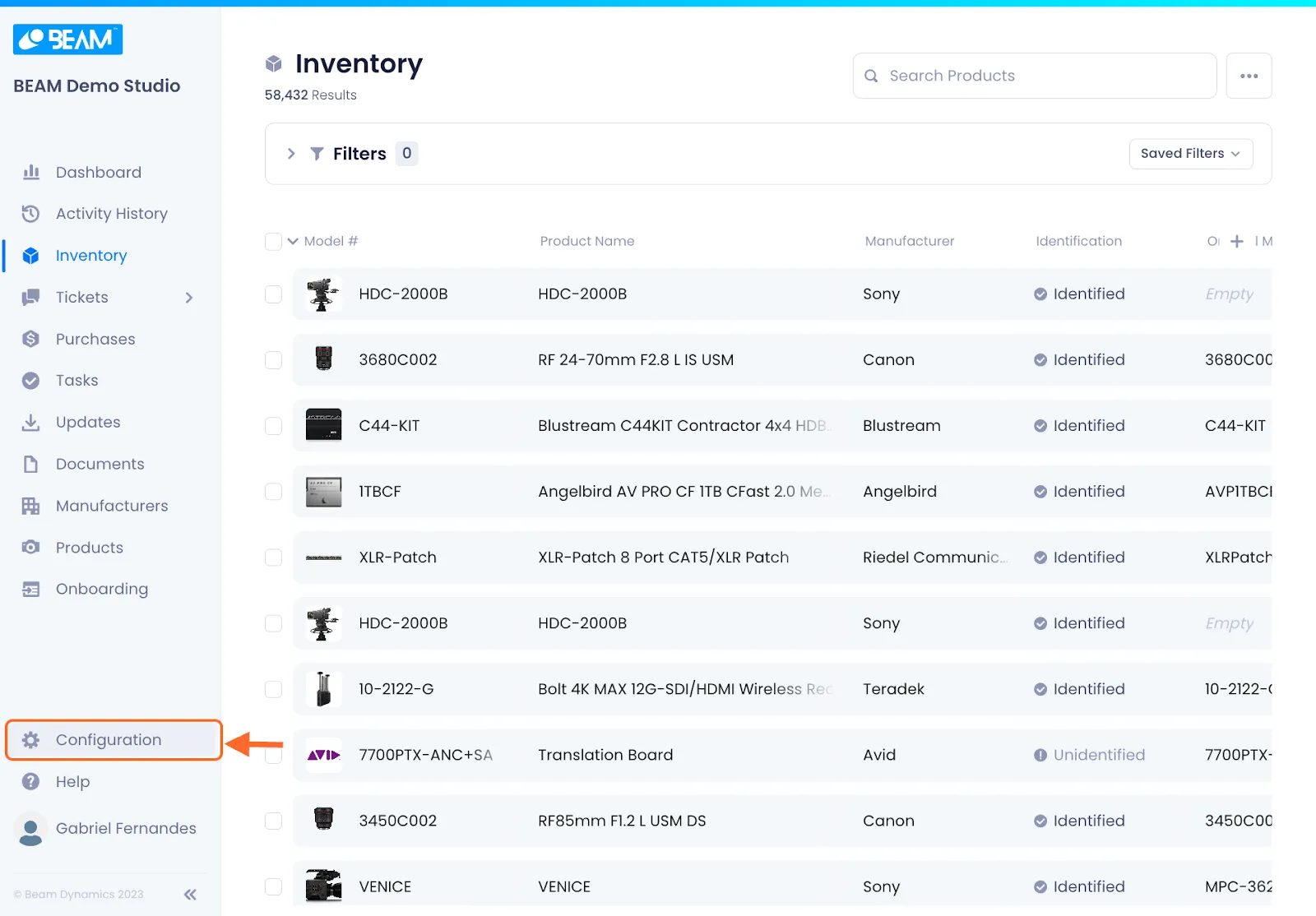
2. On the configuration screen, click Entity Management.
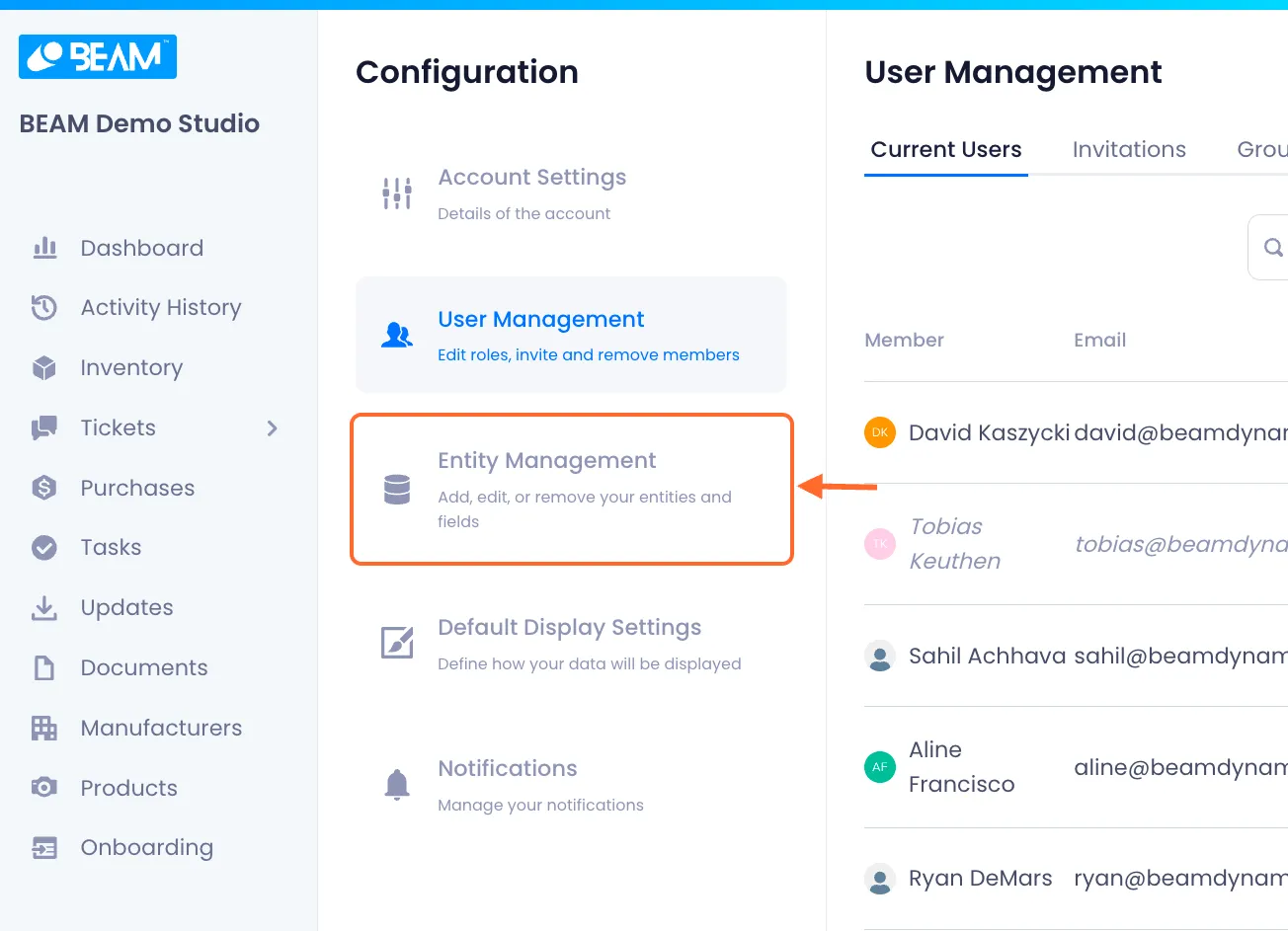
3. Select the Purchases Entity.
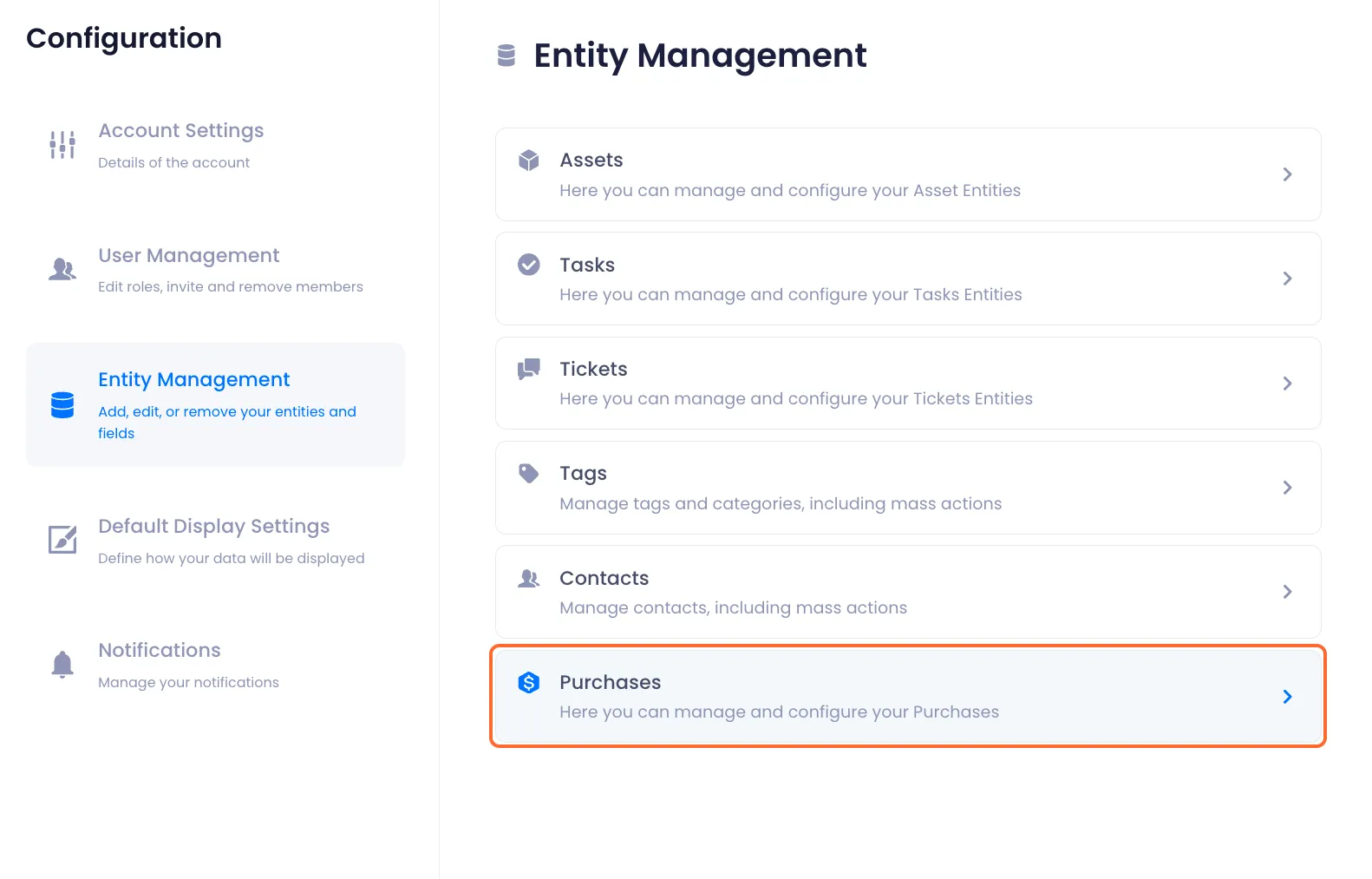
4. Click on the Default Fields tab at the top of the screen.

5. On the ensuing page, you will be able to see a comprehensive list of your default fields for Purchases.
Default fields store basic asset information that are commonly associated with purchases across organizations. While default fields are not mandatory, they give any viewer answers to the following questions:
- Which specific purchase is this (i.e. what is this purchase’s unique id)
- Who created the purchase
- When the purchase was created
- Why the purchase was created (i.e. any underlying service issue)
- How much the purchase should cost
- How urgent the purchase is
These fields are not editable from the Beam workspace.


Arnav Patel
Product Marketing Specialist
